Overview:
This post shows you a briefly of this tool called “Universal Worklist Configuration Troubleshooting”.This feature allows the user to retrieve some information about an UWL configuration.
The document has the purpose of introducing the following features of this tool:
- Checking which XML configurations are available for such user, role or group.
- Conflicting ItemTypes.
- Looking for ItemTypes and locating the Configurations (XMLs) where they are defined.
Prerequisites:
- SAP Netweaver Enterprise Portal
- The UWL must be correctly configured based on the steps of the help link below:
http://help.sap.com/saphelp_nw73/helpdata/en/4b/03fab265322590e10000000a42189b/content.htm
Open the Universal Worklist Configuration Troubleshooting:
- Acess the SAP Netweaver Enterprise Portal, using the “Full Qualified Domain Name” (reffer SAP note #654982). It should be like: http: //<portal URL>.com:<port>/irj/portal .
- Login with an administrator user or an user with superadmin role.
- Click in SAP Netweaver System Administration> System
Configuration> Universal Worklist & Workflow> Universal
Worklist - Administration> Click to Manage Item Types and View
Definitions>
- Inside the “Universal Worklist Configuration Content” page, click in “For troubleshooting the configuration content click here”
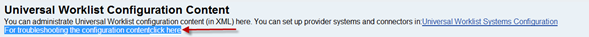
Checking which XML configurations are available for such user, role or group:
Now that you are inside the “Universal Worklist Configuration Troubleshooting”, let’s see how to identify which XML configurations are available for each user, roles or groups. There is a table on top of the page that shows all XML you have on your system. Just over this table there is a field where you can filter by user, role or group.To do so:
- Click on “select” after the field:
- Search for the name of the user, role or group, and click search
- Select the object and click apply.
- Click on “Show configurations” and the table is going to be filtered:
Conflicting ItemTypes:
About the second table on the “Universal Worklist Configuration Troubleshooting” page there is also a feature to show if an itemType are conflicting on the configuration XMLs, it is on the second table on the page.To proceed with this troubleshooting follow the steps below:
- Select the External Type on the table in the left.
- Select the internal type, related to this External type.
- On the table in the right you will see all XMLs configurations that this external and internal types are:







No comments:
Post a Comment