Create a test folder. Right click on the folder and select new->Iview as shown below
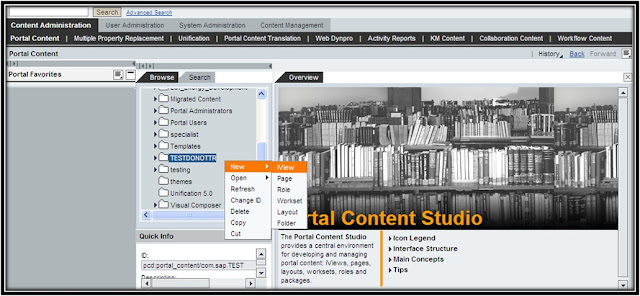 Select Iview from template radio button in below screen
Select Iview from template radio button in below screen
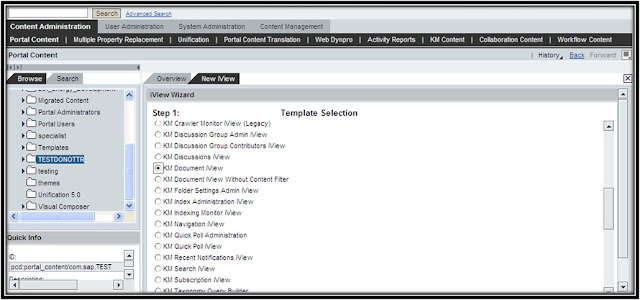 Select KM document iview in the next step of iview creation wizard
Select KM document iview in the next step of iview creation wizard
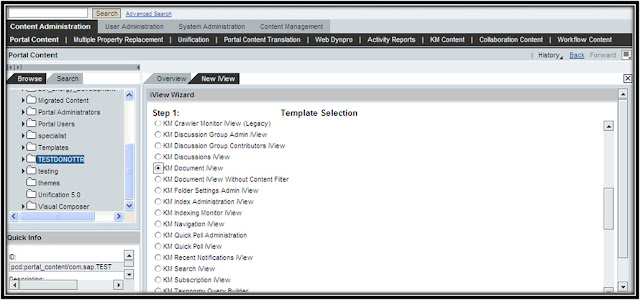 Enter Iview properties like name, ID prefix etc…as shown below and click next.
Enter Iview properties like name, ID prefix etc…as shown below and click next.
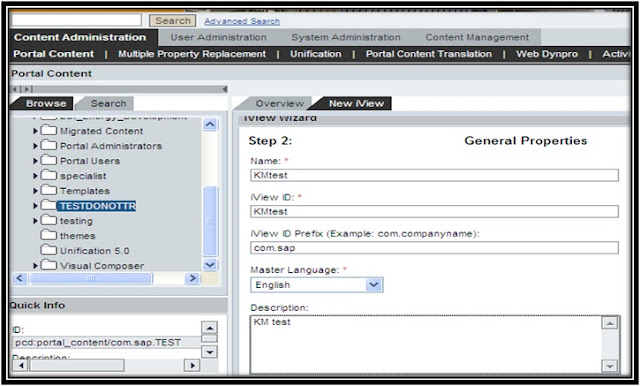 Iview summary will be shown to you. Click finish.
Iview summary will be shown to you. Click finish.
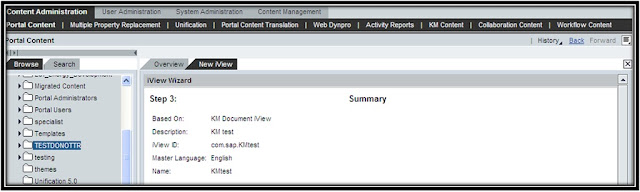 Select open the object for editing radio button to open for editing its properties.
Select open the object for editing radio button to open for editing its properties.
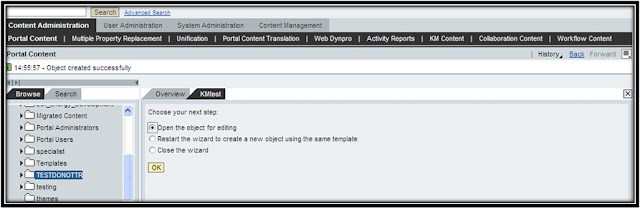 There is a property called “path to document”. Change that to whatever
path you want. The path should be available in KM. by default this
property will have some value as shown In below figure.
There is a property called “path to document”. Change that to whatever
path you want. The path should be available in KM. by default this
property will have some value as shown In below figure.
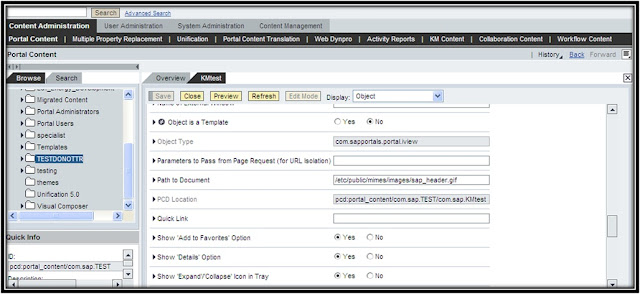 Go to KM. Create a new file which you would like to be displayed in the above created iview. Do as shown below
Go to KM. Create a new file which you would like to be displayed in the above created iview. Do as shown below
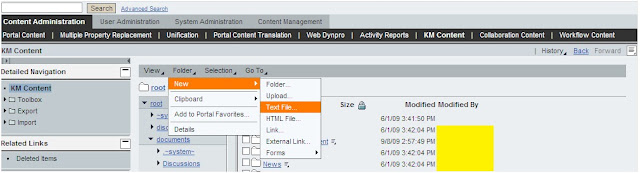
Enter some data as asked in below page for the creation of the text file in current folder of KM
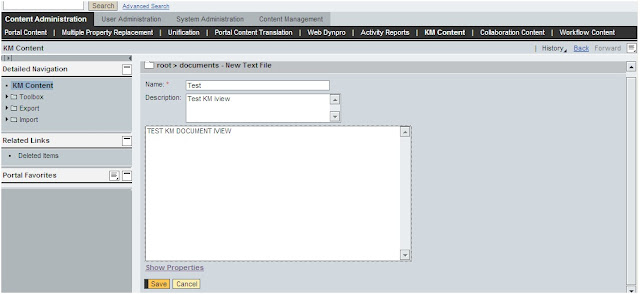 Click save button on above screen and the Test text document will be created in current KM folder and shown below
Click save button on above screen and the Test text document will be created in current KM folder and shown below
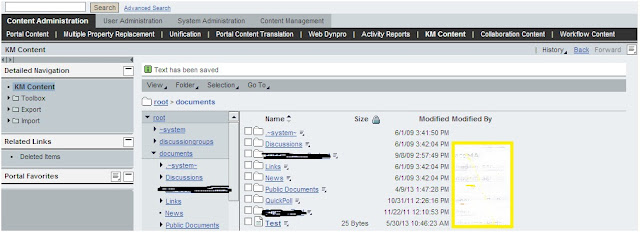 To get the path of the document you just created, right click on it and select properties option as shown below
To get the path of the document you just created, right click on it and select properties option as shown below
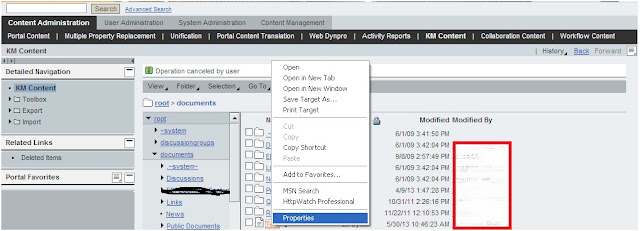 Select the part after docs. In our case it is documents/Test.txt.
Select the part after docs. In our case it is documents/Test.txt.
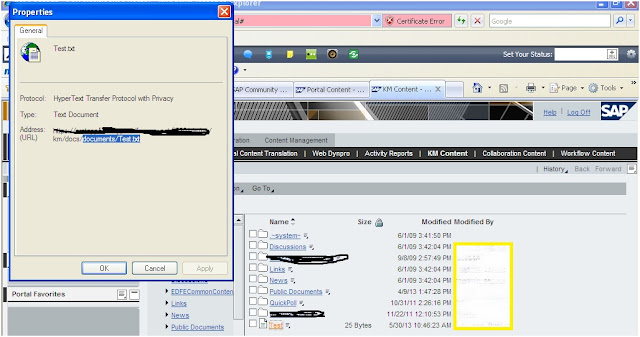 Copy documents/Test.txt and put it in the ‘path to document’ property as shown below and click on save button.
Copy documents/Test.txt and put it in the ‘path to document’ property as shown below and click on save button.
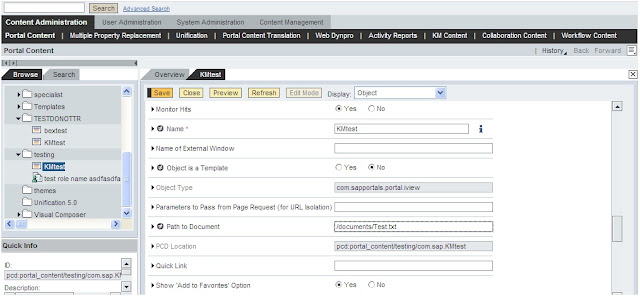 Click on the Preview button and the text document you had created in KM will be displayed in preview.
Click on the Preview button and the text document you had created in KM will be displayed in preview.
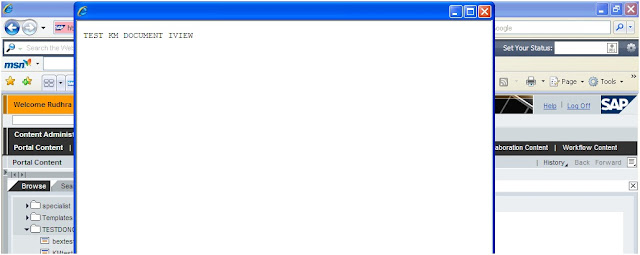
This Iview which displays a KM document can be used anywhere in web applications hosted on portal. For example you have a .Net application where you want to display a document stored in KM, you can create a link on .NET page and link it to the KM document iview created above.
Please feel free to comment on the above post, any improvements suggested will be implemented. Try above with your SAP EP installation and let me know if you face problems while creating KM Document Iview...
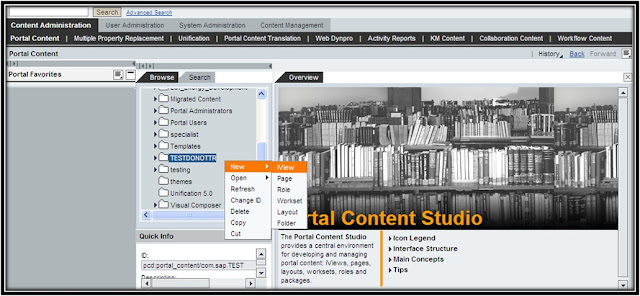
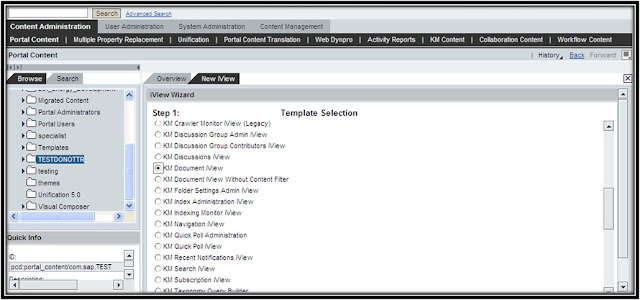
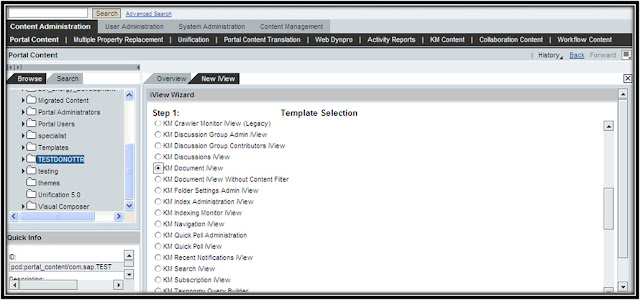
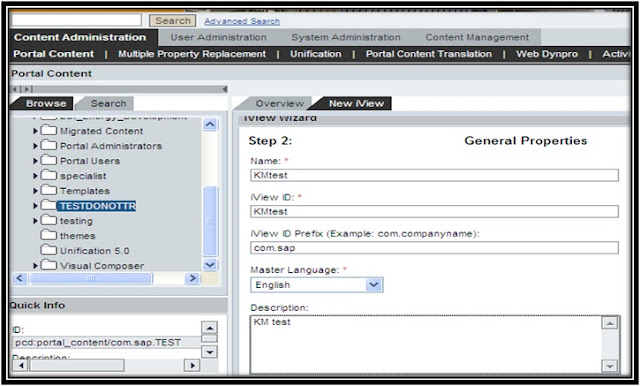
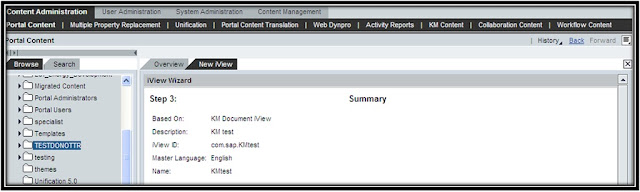
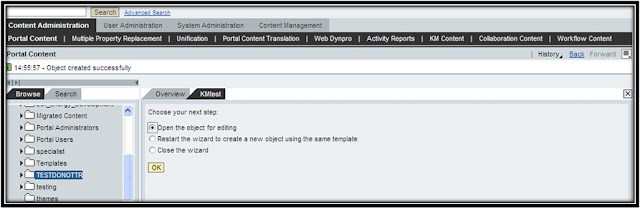
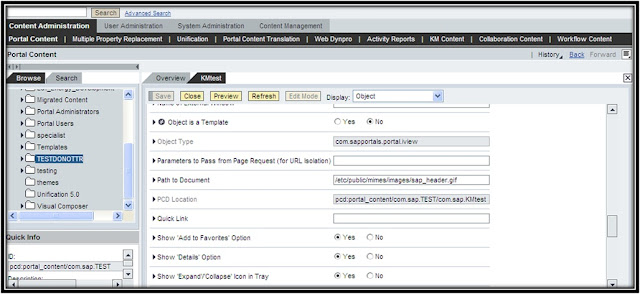
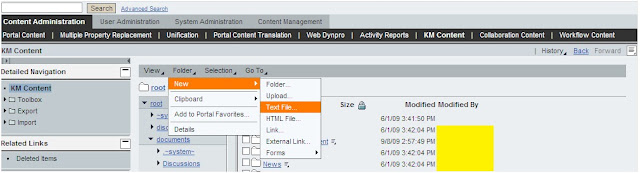
Enter some data as asked in below page for the creation of the text file in current folder of KM
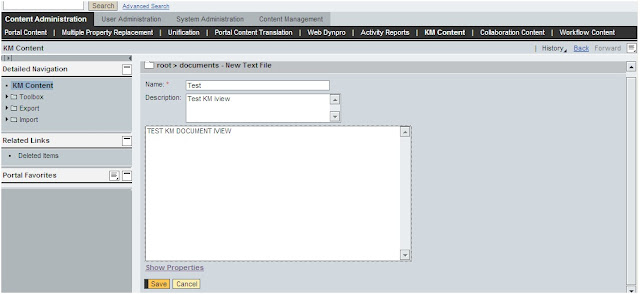
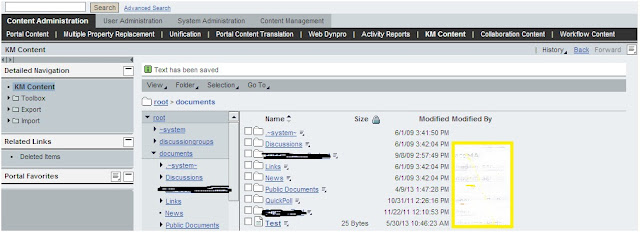
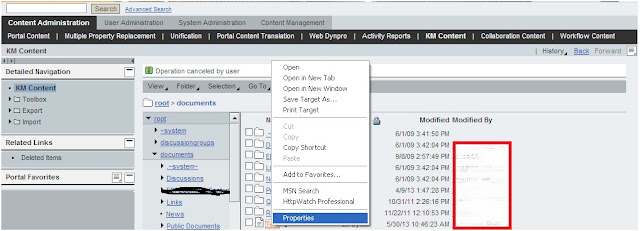
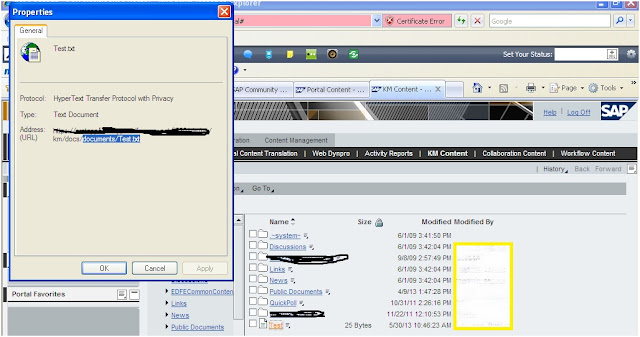
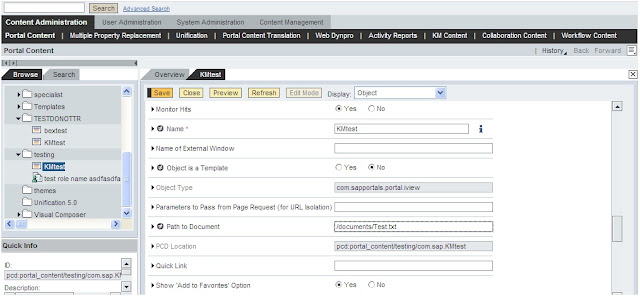
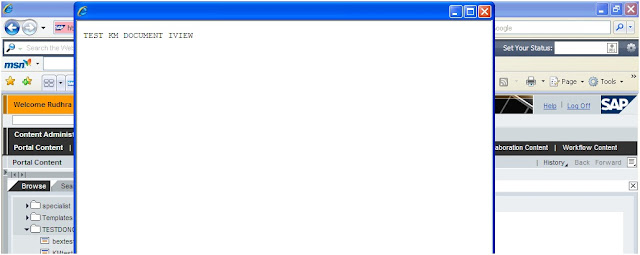
This Iview which displays a KM document can be used anywhere in web applications hosted on portal. For example you have a .Net application where you want to display a document stored in KM, you can create a link on .NET page and link it to the KM document iview created above.
Please feel free to comment on the above post, any improvements suggested will be implemented. Try above with your SAP EP installation and let me know if you face problems while creating KM Document Iview...

No comments:
Post a Comment