Following Properties need to be set in Config tool
·
To start the config tool, execute <AS_Java_installation>\j2ee\configtool\configtool.bat.
·
In the tree, navigate to Global
server configuration ® services ® com.sap.security.core.ume.service.
·
The list of UME properties appears.
·
To change the value of a property:
·
Select a property from the list.
·
In Value at the bottom
of the screen, enter a new value an choose Set
Config Tool Settings:
Enter notification mail host and system
email id
System Administration Configurations:
Go
to System admin à
System config à
UME Configuration.
Choose
the Notification E-Mails tab.
Choose
Modify Configuration.
Enter
the host name of the SMTP server in the Host Name of the SMTP Server
input field.
Enter
the email id of the system
Once
the email notification is enabled, system will send the notification mails with
the new password.
********************************************************************************
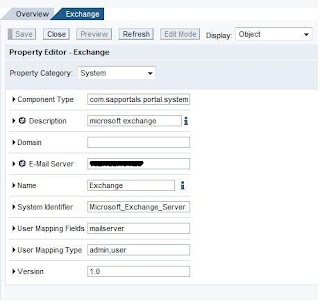
Check your email for the response..
********************************************************************************
Email Connectivity in SAP Netweaver Portal (Collaboration)
Sending Emails from the Portal is a key
functionality for Collaboration and certain KM services. Below is a step
by step configuration of Email in Portal.
Create the system Object for the Microsoft Exchange Server
Use the SMTP server address
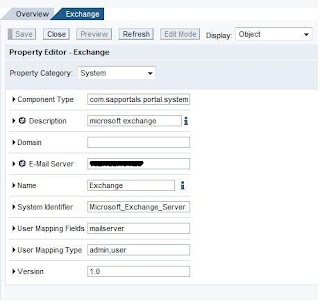
Create the Alias for the system object
Configure the email service
System Administration > System Configuration > Content Management > Global Services > Mailing Services > check for the tick sign in the Active section.
Creating an Email Transport
System Administration > System Configuration > Collaboration > Transports
System
Administration > System Configuration > Collaboration >
Transports > Mail Transport > Click New > use the SMTP address
Make sure you have the collaboration link activated on the portal to test this functionality.
Check your email for the response..
I hope the above configuration was simple enough....



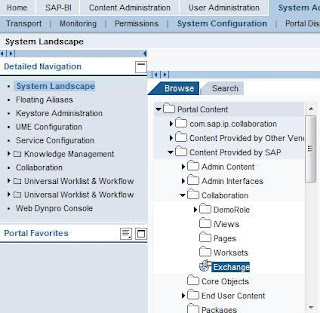

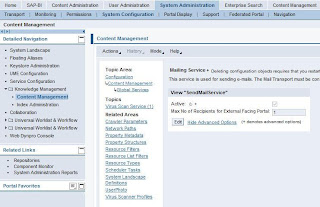
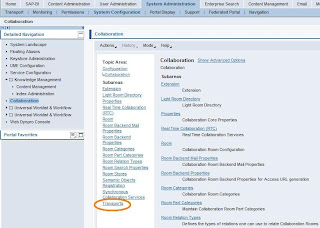
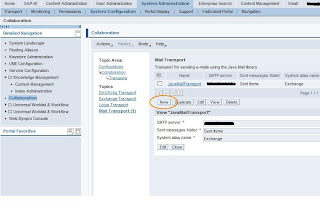
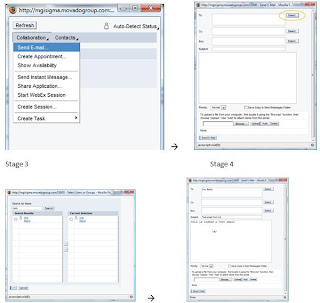
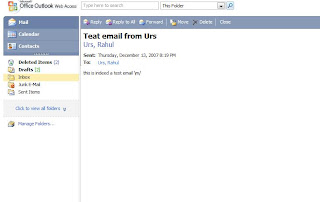
how can configure multi-client emails in SAP Portal? e.g. Production BI, Production GRC, Production HR etc. we have different production systems for different modules at our place.
ReplyDelete