In case we need to move the content from one portal to other portal below is the mentioned process.
It could be from DEV (Development) to QA (Quality) and from there to PROD (Production).
You need to have Administrator access to transport the portal content from one system to other system.
we use the Transport under System admin to transport portal content from one environment to other.
1) First we need to create a Transport Package
2) add the objects to it and then export the transport package from the source Environment (Like Dev).
3) Import the exported transported package to the required Environment (Like QA and Prod).
Export Process of a Transport Package:
1) Log into the Portal
2) Go to System Administrator
3) Click on Transports.
4) You will observe Export and Import
5) Click on "Export.
6) Go to the folder where you want to create Transport Package and right click on the folder and select new and transport package.
7) provide all the required details and click on finish.
8) Now you will see the following screen. click on Content (Edit content)
9) Now go to the required folder where the objects needed to be trasnported are there. Right click on the objects and select ADD to transport package.
Note: while adding a object to transport package, dont forge to add all its dependent objects to the transport package, like if your adding a role, dont forget to add all the content's required to be transported (Iviews, page, worksets..).
Only trasporting role and leaving required Iview/page/workset is of no use
10) Now you can see the object added to the Transport Package.
12) Here you can change the name and path of Transport package.
It could be from DEV (Development) to QA (Quality) and from there to PROD (Production).
we use the Transport under System admin to transport portal content from one environment to other.
1) First we need to create a Transport Package
2) add the objects to it and then export the transport package from the source Environment (Like Dev).
3) Import the exported transported package to the required Environment (Like QA and Prod).
Export Process of a Transport Package:
1) Log into the Portal
2) Go to System Administrator
3) Click on Transports.
4) You will observe Export and Import
5) Click on "Export.
6) Go to the folder where you want to create Transport Package and right click on the folder and select new and transport package.
7) provide all the required details and click on finish.
8) Now you will see the following screen. click on Content (Edit content)
9) Now go to the required folder where the objects needed to be trasnported are there. Right click on the objects and select ADD to transport package.
Note: while adding a object to transport package, dont forge to add all its dependent objects to the transport package, like if your adding a role, dont forget to add all the content's required to be transported (Iviews, page, worksets..).
Only trasporting role and leaving required Iview/page/workset is of no use
10) Now you can see the object added to the Transport Package.
11) after adding all the objects , click on Export >> Next>>
12) Here you can change the name and path of Transport package.
13) Click on Next and Finish.
or you can download the file to local system with the Download File link as shown in the above screen.
The extension of the Transport Package is .epa
Import Process :
1) Log into the Portal
2) Go to System Administrator
3) Click on Transports
4) Click on Import
5) Select" server" if you want to select the transport package form server.
6) Select "Client" if you have downloaded the transported package.
7) Select the .epa (Enterprise Portal Archive) file from the Local System, which was Exported earlier.
8) Click Upload
9) Select "All Objects"
10) Click "Finish" when done.


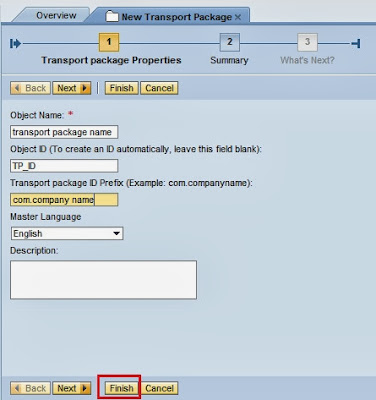









No comments:
Post a Comment