when all process is done completely on creating a UI5 project using Eclipse you may face the following error.
"one or more constraints have not been satisfied"
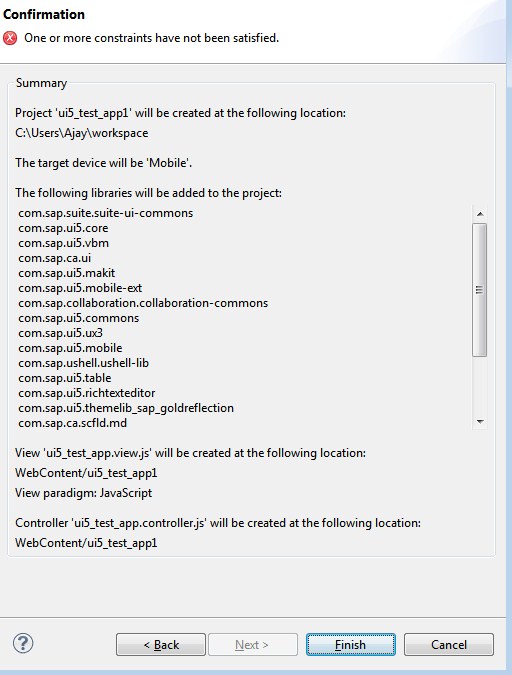
Solution for the same is:
"one or more constraints have not been satisfied"
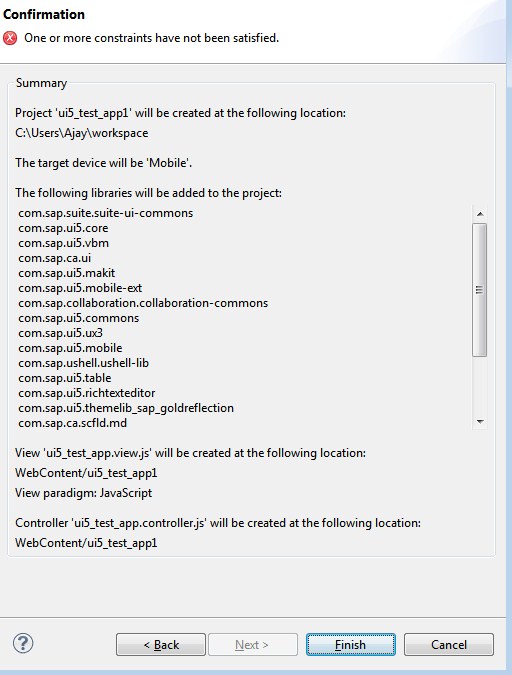
Solution for the same is:
Change the Compiler version in Eclipse, by default 1.4 will be selected as compiler.
To change it go through the following process:
Go to Eclipse's menu ----
Windows->Preference ->Java-->Compiler->JDK Compiler
Choose the compiler version as you have installed in system.


No comments:
Post a Comment