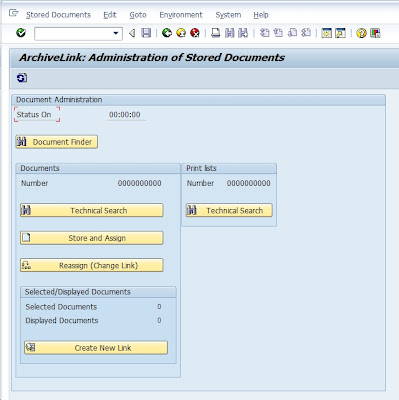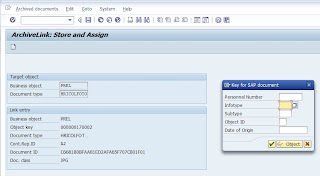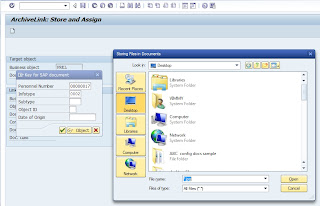How to Upload Photo in to content server.
If Content server configuration is done then.
Go to OAAD Tcode and click on Store and Assign button.
Or Else directly go to Tcode OAOH.
Enter as following.
Click on CREATE button or press F8.
Enter the personnel number and infotye as 0002 and press OK.
You will be asked to select the JPG file type.
(Make sure that Photo size should be less that 15KB for better performance)
select the photo and click Open. and press ok where ever asked.
That's it, You have sucessfully uploaded Photo to that particular Personnel number.
If Content server configuration is done then.
Go to OAAD Tcode and click on Store and Assign button.
Or Else directly go to Tcode OAOH.
Enter as following.
Click on CREATE button or press F8.
Enter the personnel number and infotye as 0002 and press OK.
You will be asked to select the JPG file type.
(Make sure that Photo size should be less that 15KB for better performance)
select the photo and click Open. and press ok where ever asked.
That's it, You have sucessfully uploaded Photo to that particular Personnel number.