How to Unlock Locked Objects in SAP EP.
Locked Objects in SAP Portal.
"Read-only mode. Object is currently locked by user XXX"
"Object is locked by user: XXX. you can not edit it."
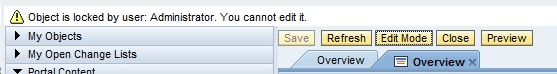 When a Object is open in Portal Content in edit mode (modify properties) then that particular object will be
locked by that user. During the same time, if any other user try to
put it in edit mode.
When a Object is open in Portal Content in edit mode (modify properties) then that particular object will be
locked by that user. During the same time, if any other user try to
put it in edit mode.
The following message is thrown.
"Read-only mode. Object is currently locked by user XXX"
"Object is locked by user: XXX. you can not edit it."
To unlock the object, so that you can make modifications to it.
follow the following procedure.
Go to System Administration > Monitoring > Portal > Object Locking.
Available lock manager : com.sap.portal.pcd
Search Criteria: All Locked Objects.
click on search.
Locked Objects will be displayed.
Select the Object which you want to Unlock.
and Click on Unlock.
then then object will be unlocked and you can make modifications to it.
If the Object is locked by you in a different session.
then the following message will be displayed.
Click on Yes to unlock it and you can work on it.
Locked Objects in SAP Portal.
"Read-only mode. Object is currently locked by user XXX"
"Object is locked by user: XXX. you can not edit it."
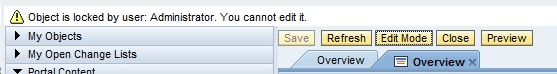 When a Object is open in Portal Content in edit mode (modify properties) then that particular object will be
locked by that user. During the same time, if any other user try to
put it in edit mode.
When a Object is open in Portal Content in edit mode (modify properties) then that particular object will be
locked by that user. During the same time, if any other user try to
put it in edit mode.The following message is thrown.
"Read-only mode. Object is currently locked by user XXX"
"Object is locked by user: XXX. you can not edit it."
To unlock the object, so that you can make modifications to it.
follow the following procedure.
Available lock manager : com.sap.portal.pcd
Search Criteria: All Locked Objects.
click on search.
Locked Objects will be displayed.
Select the Object which you want to Unlock.
and Click on Unlock.
then then object will be unlocked and you can make modifications to it.
If the Object is locked by you in a different session.
then the following message will be displayed.
Click on Yes to unlock it and you can work on it.




Thanks for sharing this post.great and knowledgeable post.I certainly enjoyed reading it, you would be a great author.
ReplyDelete