This post discusses about how to create a role in SAP EP 7.3
Prerequsites:
You should have Portal Credentials.
You should have content Admin Role assigned to your ID.
Procedure:
Logon to portal with the following URL
http://<hostname>.<domain name>:<port number>/irj/portal
Note:
The above URL is also called as FQDN (fully qualified domain name) of Portal.
SSO ( Single sign on ) works only on FQDN.
Go to > Content Administration > Portal Content Management > Portal Content
First you have to create a folder in which you want to create this IView.
For how to create a folder please go through the following link.
How To Create a Folder in SAP EP
After creating the folder.
Right click on the folder created and select New > Role > Freestyle Role.
following screen will be displayed.
Enter the required details.
Name: name of the Role ( Spaces are accepted as a character )
ID: ID of the Role, ID will be unique. ( Spaces or not accepted here, Mostly '_' (Underscore) is used to differentiate two words ).
ID Prefix : com.company. ( company name will be your clients company name, this helps in distinguishing the standard and the custom ones ).
Description: give some description about it.
Click on Finish.
Now you can find the role created in the folder and sucessful message will also be displayed.
The property Entry Point in role which should be enabled, otherwise the role will not be visible when assigned to any user/ group.
for editing the properties of role.
right click on the role created and select the as shown below.
open > properties.
following screen will be displayed and select properties > ALL >
Search for the property Entry Point and click on modify properties.
as shown below.
By default this property will be unchecked.
check this property and click on Save.
That's it, you have learned how to create a Role in SAP EP 7.3
Prerequsites:
You should have Portal Credentials.
You should have content Admin Role assigned to your ID.
Procedure:
Logon to portal with the following URL
http://<hostname>.<domain name>:<port number>/irj/portal
Note:
The above URL is also called as FQDN (fully qualified domain name) of Portal.
SSO ( Single sign on ) works only on FQDN.
Go to > Content Administration > Portal Content Management > Portal Content
First you have to create a folder in which you want to create this IView.
For how to create a folder please go through the following link.
How To Create a Folder in SAP EP
After creating the folder.
Right click on the folder created and select New > Role > Freestyle Role.
following screen will be displayed.
Enter the required details.
Name: name of the Role ( Spaces are accepted as a character )
ID: ID of the Role, ID will be unique. ( Spaces or not accepted here, Mostly '_' (Underscore) is used to differentiate two words ).
ID Prefix : com.company. ( company name will be your clients company name, this helps in distinguishing the standard and the custom ones ).
Description: give some description about it.
Click on Finish.
Now you can find the role created in the folder and sucessful message will also be displayed.
The property Entry Point in role which should be enabled, otherwise the role will not be visible when assigned to any user/ group.
for editing the properties of role.
right click on the role created and select the as shown below.
open > properties.
following screen will be displayed and select properties > ALL >
Search for the property Entry Point and click on modify properties.
as shown below.
By default this property will be unchecked.
check this property and click on Save.
That's it, you have learned how to create a Role in SAP EP 7.3

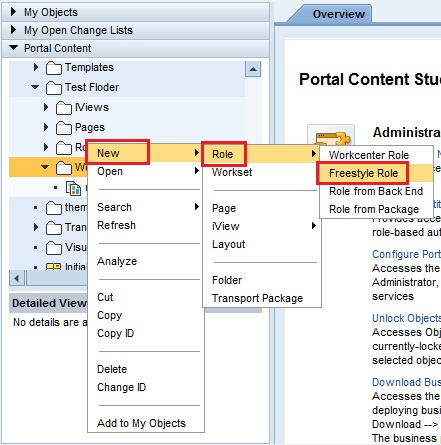

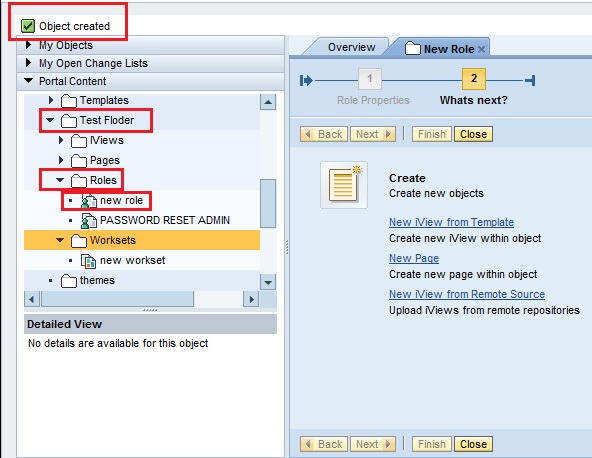
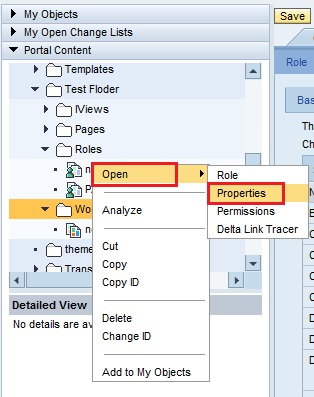
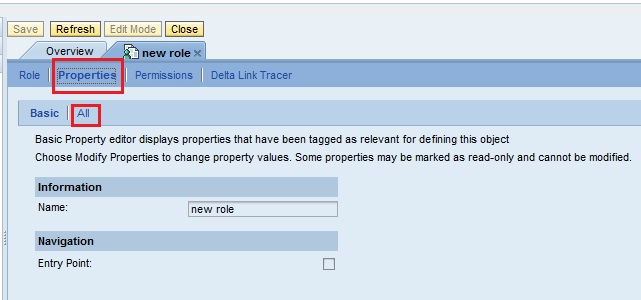

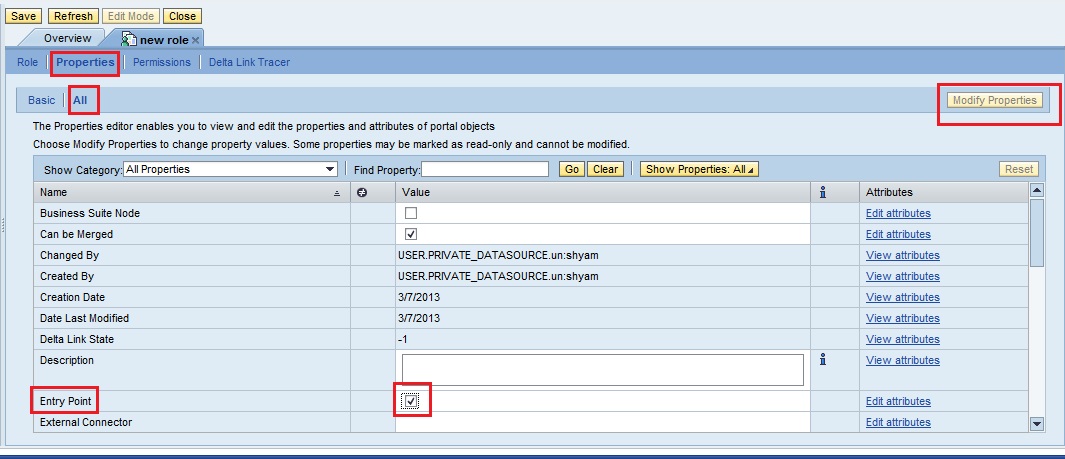
Do we need to take the portal system restart to see this new role in user admin?
ReplyDeleteRestart is not required.
DeleteJust make sure the entry point of Role is enabled.
If entry point enabled then it will be visible under User Admin.